יאָסלס פֿאָנעטיש-ייִדיש-קלאַװיאַטור
Yosl’s Phonetic QWERTY Yiddish Keyboard
This Yiddish Keyboard Layouts was developed specifically for Yiddish, with full standard YIVO orthography, and is based on the standard US English Qwerty keyboard layout. It was developed by Jack (a/k/a Yosl) Juni (my brother!) and are being offered here as a free download.
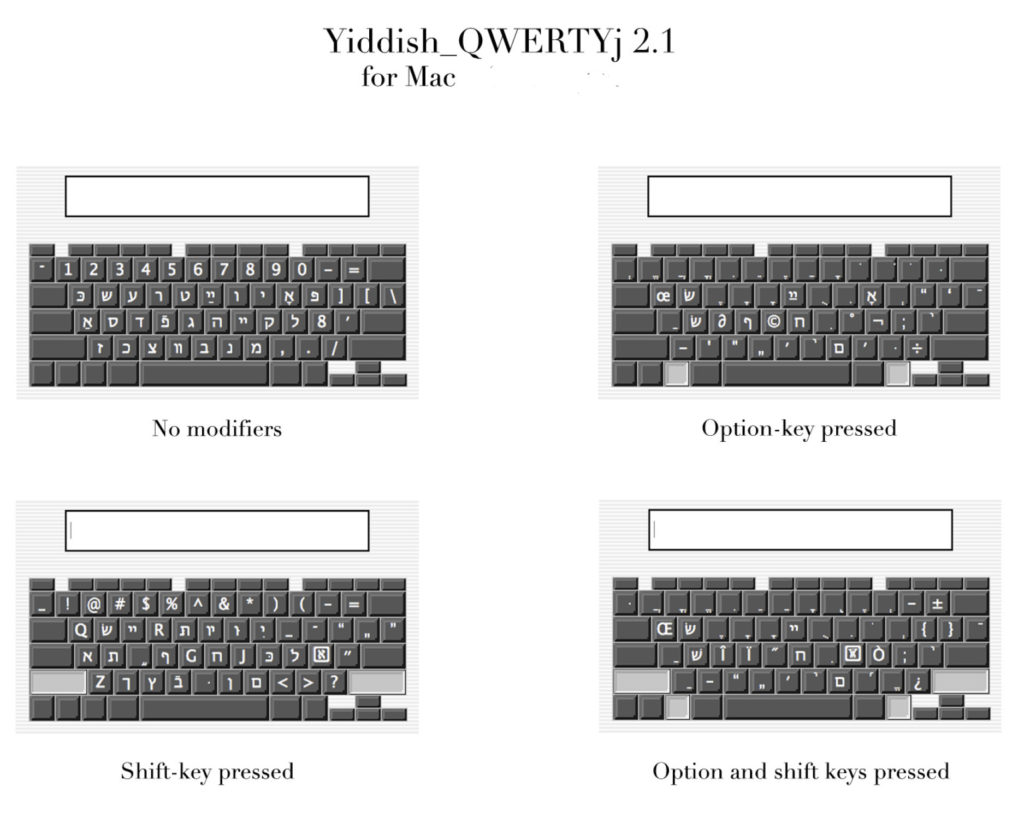
:
Description of this Mac Phonetic Qwerty Keyboard Layout:
Most Yiddish letters are arranged in a phonetic scheme based on QWERTY (i.e., with reference to the upper left letters in a standard English keyboard). A “phonetic scheme based on qwerty” means that if you have an American English keyboard, you can easily find komets-alef by typing the letter “o” in the normal position, and a pasekh-alef by typing the letter “a” in the normal position, etc. The remaining letters are equally easy to remember, increasing your learning curve and Yiddish typing speed. Final keys (e.g., shlos-mem) are in the Shift position; e.g., shift+m. The current keyboard layout includes Yiddish punctuation marks.
Yiddish quotation marks are at Shift + the 3 keys to the right of P (in place of the curly brackets, etc.). Garesh and gershayim are at the apostrophe key (adjacent to the Enter key), normal and Shift, respectively.
A makef (Yiddish hyphen) is found to the left of the number 1 on the top row. An alternative English hyphen is found on either the numeric keypad (the minus sign) or to the right of the top row zero key. An underline symbol (e.g., for making forms) is on shift+the key to the left of the number 1 in the top row. If you have a laptop, you might not have any key to the left of the number 1 on the top row; therefore the makef and the underline symbol are also located in shift + P and O, respectively. A long dash (en dash) is on the shift+hyphen key, to the right of the number 0 on the top row.
Note that an American quote and apostrophe have been added to Option+C and Option+X, respectively, to aid in text searching in Yiddish documents where these characters have been used.
Credits: The keyboard layout was constructed by Jack (Yosl) Juni, based on a design by Shoshke-Rayzl Yuni, which was based on a Phonetic Yiddish Keyboard used for other platforms for several years.